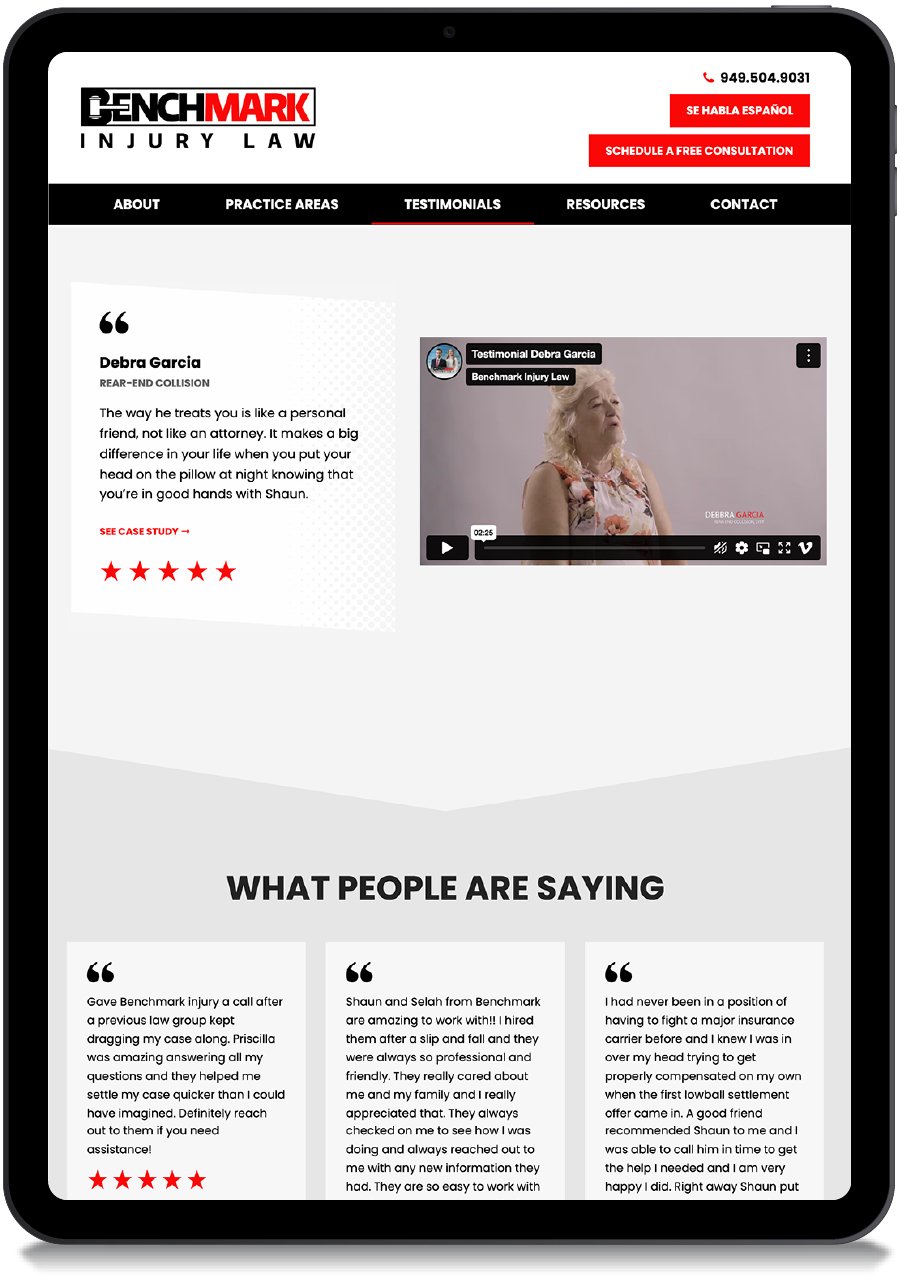Using Video on Your Website: How to Build Connection and Improve User Experience
Why Video Belongs on Your Website
We live in a world where audiences are overloaded with information. Visitors don’t just want to read about your business, they want to feel it. Video is one of the most powerful tools for creating that sense of connection and immediacy. It brings warmth, trust, and personality to what could otherwise be a static, impersonal experience.
When someone lands on your site, they’re silently asking: Who are you? Why should I care? A well-placed video can answer that faster and more effectively than a page of text ever could.
Recent research backs this up:
Landing pages with videos can increase conversion rates by up to 80–300% (Idomoo).
Viewers retain about 95% of a message they watch, compared to only 10% of what they read (Sprout Social).
44% of users prefer to learn about a product or service through a short video rather than reading text (Dash App).
Beyond the numbers, video is a natural storytelling medium. It allows tone, expression, and motion—all the subtle human signals that help people decide if they trust you.
The User Experience Perspective: Why Video Works
Emotional Connection
Video allows users to see and hear the people behind your brand. It conveys sincerity and approachability in a way text cannot. For service-based businesses—like law firms, consultants, or creative studios—this can be especially powerful. Visitors are more likely to reach out when they can picture the real person they’ll be working with.
Comprehension and Retention
Videos are faster to consume and easier to understand than text-heavy pages. The combination of visuals, voice, and pacing allows you to communicate complex ideas more clearly. For example, a 90-second video explaining your services can often do the job of several paragraphs of text.
However, accessibility and user preference still matter. Not everyone will watch a video, so key information should also appear in text form. A strong website balances both.
Engagement and SEO Benefits
From a UX standpoint, video encourages longer dwell time and deeper engagement—two metrics that also benefit SEO. Users who stick around are more likely to explore additional pages, remember your brand, and convert later.
Search engines notice this too. Embedded videos, transcripts, and YouTube cross-links can all improve your site’s visibility and ranking.
When Video Makes Sense (and When It Doesn’t)
Video is powerful, but it’s not a fit for every situation. Knowing when and how to use it is key.
Great use-cases for video:
Homepage intros: A 60–90 second video introducing you or your firm can instantly humanize your brand.
About pages: Help users connect to your story and personality.
Service pages: Use video to explain complex offerings or processes quickly.
Case studies: Walk viewers through your problem-solving approach or show something dynamic or interactive with more dimension.
Testimonials: Clients speaking in their own words add authenticity.
Tutorials: Explain instructions quickly to build user confidence.
Event Recaps: Share highlights and key takeaways from past events.
Onboarding: Guide new users through initial steps, processes, or features.
When to hold off using video:
If your messaging or branding isn’t yet clear, you may not be ready for video.
If the production quality will distract or undermine your professionalism.
If performance or mobile experience will suffer from large, unoptimized files.
If you’re using video just to fill space—like a decorative looping background. The video should have purpose and value.
DIY vs. Professional Video: Finding the Right Approach
One of the great things about modern tools is that you don’t need a production crew to make effective videos. With a bit of planning, you can create authentic, polished results on your own.
I’ve made dozens of DIY videos over the years for my other brand, KnitDarling.com. My process is simple but effective:
Write a script. I start with an outline, then refine it into something conversational. Reading aloud helps identify awkward phrasing.
Practice. I run through the script multiple times to build flow and confidence.
Record multiple takes. I usually do around 10–20 takes, experimenting with delivery until it feels natural. I’m terrible at memorizing a script, so I practice until I feel comfortable enough with the message to go off-the-cuff a bit.
Keep the setup simple. A quiet, well-lit room, a tripod, and a decent smartphone camera are enough. Good audio is critical. A small external mic can make a big difference, but I’ve also used the mic in my iPhone or my AirPods.
Edit lightly. I use iMovie (included app on a Mac) for simple cuts, trimming pauses, and tightening delivery.
Add subtle branding. Include a logo, name tag, or call-to-action at the end. You can use Canva to make simple branded graphics or use the tools in the editing software.
Optimize for web. Keep videos short, compress file size, and add captions or a transcript for accessibility.
A DIY video might not have Hollywood polish, but that’s not the goal. Authenticity matters more than perfection, especially for personal or service-oriented brands.
➤ Here’s my hot take. In this age of AI generated, perfectly lit, flawless content, I think users crave a bit of imperfection. It helps them connect to a brand on a more personal level. In other words, don’t let the technical aspects of production hold you back too much.
That said, there is a balance. Consider how lack of polish may reflect on the quality of your products or services. Studies show that “91% of consumers say video quality impacts their trust in a brand” (wyzowl). But “quality” can mean many things other than “high production value”. For instance, the depth of content, the presentation, and emotional connection also contribute to the user’s perception.
When should you invest in professional help? If you’re producing a high-impact brand film, a complex case study, or an ad campaign, the upgrade in quality can pay off. But for most small businesses, DIY or hybrid approaches are often best.
Integrating Video Into Your Website Strategy
At Twill Creative, I look at video through the lens of content strategy rather than production. The key question is always: What role should this video play within the user experience?
When I create a website strategy, I help clients map out not only what content they need, but how it will function together to tell a story and guide users toward action. Video can serve several roles within that ecosystem:
Humanize the brand. Putting a face and voice to the business.
Clarify complex ideas. Using motion and voiceover to simplify.
Build trust faster. Helping users feel confident enough to reach out.
Support SEO. Keeping visitors engaged longer and increasing discoverability.
Video shouldn’t replace good design or copy. It should enhance them. That’s where strategy comes in.
For example, during my custom website design process, I may identify opportunities for a short intro video on a homepage or About page. Then I help clients decide:
What the message should be.
How long it should run.
Where it should live on the page.
How to support it with text for SEO and accessibility.
Even if I’m not producing the video myself, I ensure it integrates seamlessly with the site’s content, structure, and goals.
User Experience Best Practices for Website Video
If you’re considering adding a video to your website, here are a few UX-focused tips:
Keep it short. Under two minutes is ideal. Visitors lose interest quickly.
Avoid autoplay with sound. It’s jarring and can drive users away.
Show duration. Let viewers know how long it is before they click.
Make it mobile-friendly. Test playback, aspect ratio, and loading times. And remember, sometimes it makes sense to not feature a video on mobile but show it on desktop.
Host wisely. YouTube, Vimeo, or Squarespace’s built-in hosting are all fine—just make sure your video loads fast!
Use captions if you can. They make your content accessible and improve SEO.
Provide context. Surround your video with supporting text or a call-to-action.
Real-World Examples from My Client Work
I’ve helped many clients incorporate video into a website or app as part of a broader content strategy. These examples come from a mix of industries, and show how video can serve very different business and user goals. Whether it’s building trust for a professional service, evoking emotion for a destination brand, or highlighting craftsmanship for a creative portfolio, each one demonstrates a strategic use of video that aligns with the client’s objectives and audience. Here are a few examples that show how and why it works:
Benchmark Law Firm
Style: Client Testimonials & Brand Introduction
Strategy: Establish Credibility and Personal Connection
Description: We used professional video testimonials featuring real clients who describe their cases and the positive outcomes they achieved. To make the videos more accessible, we also pulled short quotes from each and displayed them alongside the videos, so visitors can skim and still connect with the human story. You can see an example here.
For this injury law firm, trust was everything. Featuring genuine client stories—faces, voices, emotions—created instant credibility. We also placed a short video on the About page to reinforce that trust by showing the team’s personality and values.
Larkspur Retreats
Style: Immersive Lifestyle & Destination Showcase
Strategy: Evoke Emotion and Highlight Experiential Value
Description: This client wanted to highlight the stunning Colorado mountain setting and immersive retreat experiences. They hired a professional videographer to capture drone footage of the landscape and outdoor yoga sessions. We used this footage as a full-width background video in the homepage hero section. The result was an immediate emotional connection—the viewer could feel the serenity and beauty of the place before reading a single word.
Graffeast
Style: Case study
Strategy: Visually Explain Complex Design and Attention to Detail
Description: For this design client, we used video as part of a case study. She had created a visually impressive book called Post Modern Design Complete and filmed a simple DIY video flipping through the pages. The video communicated scale and craft in a way static photos couldn’t. She also made another short video showing her hands unfolding a uniquely constructed brochure—an intimate, tactile moment that captured her attention to detail.
KnitDarling.com
Style: Educational Tutorial
Strategy: Empower Users and Differentiate Product Quality
Description: On my own site (I moonlight as a knitting pattern designer), I started using video to empower customers and set my patterns apart as high-quality and approachable. Knitters can be intimidated by new techniques, but clear tutorial videos make them feel confident. All of my videos were DIY, made with simple equipment and edited in iMovie. Over time, I refined my process and launched a YouTube channel—now home to over 36 public videos that generate monthly ad revenue. It’s proof that even a modest setup, used strategically, can create long-term value.
Each of these examples demonstrates how video can enhance storytelling, clarify offerings, and strengthen user trust—when it’s aligned with the right goals.
The Bottom Line: Video as a Content Strategy Tool
Video is an opportunity to connect with your audience on a deeper level. When used thoughtfully, it can transform a passive website visit into a meaningful brand interaction.
Whether it’s a polished brand film or a DIY talking-head video, the most important thing is authenticity. Show who you are. Let people hear your voice and understand your approach. Those subtle cues build trust, and **trust drives b